As the curtains come down on one of the most successful OSes, let’s take a look at how the end-of-support scenario as enterprises have known it will play out
By Pupul Dutta
Last November, Microsoft made the announcement that it will stop (service) support for its flagship professional operating system, Windows XP, starting April 8. Given that there’s a large transactional IT infrastructure residing on this OS, the announcement is of significance to both the IT and business managers.
So, what happens to customers who do not wish to migrate to other OSes? Answers Amrish Goyal, Manager, Windows Business Group, Microsoft Corporation (India), “Nothing exactly happens to these organisations who refuse to migrate to another OS; they can continue to use it. They would just not get any updates or patches and will become more vulnerable. So the next time the PC using an outdated OS logs on to the Internet, the risk of getting a virus attack will be higher as compared to any other PC using the latest OS.”
While several organisations have started moving their mission-critical PCs to the Windows 7 or Windows 8 platform, IDC believes that a large number of enterprises have still not put a definite plan in place with stringent timelines for upgrade/replacement of their existing Windows XP systems. Based on data points gathered through multiple interactions with the enterprise market, IDC estimates that 50–60% of the installed base in the enterprise market is still running Windows XP.
While PCs purchased in the past year have been shipped with Windows 7 or Windows 8, enterprises usually have a replacement cycle of 3-4 years for systems.
So, what next?
Microsoft had originally launched Windows XP in 2001, which is also its most successful operating system till date. After revamping security and ridding its web browser, Internet Explorer, of bugs, the OS had evolved into a relatively stable platform with the Service Pack 2 release. Other Windows launches after that have met with partial success and a lot of enterprises have stuck to XP as their choice. Windows Vista failed miserably but Windows 7 saw good uptake; Windows 8 again has been slow to pick up.
According to Microsoft, the next most logical upgrade for companies would be Windows 8.1. Says Goyal, “Windows 8.1 is not very different from Windows 7; rather it is more efficient and modern. Basically, moving up from XP is the primary thing, and companies can do so on any OS of their choice.”
However, there are companies, especially PSU banks, that have still not migrated and do not wish to do so for saving some bucks. They can in that case consider desktop virtualisation or opt for paid support that Microsoft plans to offer for another year. “We will be offering paid support after April but the cost will be very steep. It will be close to $300 per computer per year,” informs Goyal.
Talking about desktop virtualisation, which is not only cost efficient but also supports smooth transition, Girish V. Gupta, Country Manager, Citrix Consulting India, explains, “Migrating from Windows XP is a mission critical task for several organisations and this can snowball into a larger concern disrupting business continuity and incurring heavy expenses for maintenance. The process of migration requires a planned, phased approach along with a clear roadmap which is in sync with an organisation’s overall objective. To make this happen, desktop virtualisation is one of the most preferred technologies which can not only support the transition seamlessly, but endorse mobility at the workplace, among many other benefits for both employees and employers.”
Microsoft warns about security in case companies decide to continue to work on XP. The company has clearly stated that it will no longer offer service packs, security updates or hot fixes for Windows XP after April 8. Nonetheless, the company will provide updates for its anti-malware apps until July 14, 2015.
Fortunately, a number of vendors, including Avast, Sophos, ESET and Trend Micro, will continue to support Windows XP into the foreseeable future, and as long as they do, enterprises will get an important layer of protection.
Migrating XP data
To help the organisations that do choose to migrate to another OS with a smooth transition, Microsoft has partnered with Laplink Software to provide a free tool called PCmover Express for Windows XP. It transfers XP data to Windows 7, Windows 8 and Windows 8.1 computers.
“According to our estimates, only 30% of enterprises are remaining for upgrade, out of which 20% are expected to let their computers die before they install new infrastructure,” says Goyal.
Some of those who have migrated are happy with their choice and warn others against using an obsolete operating system.
“We migrated from Windows XP in order to have greater security for our 155 million customers’ database across 23 circles in India. Post the migration, we have experienced a significant improvement in overall productivity and savings in our carbon footprint. We aim to update our entire computing base to Windows 8.1 before end of first quarter this year as the utilisation of updated IT assets lowers down the security breach risks and also overcomes compatibility issues across devices,” says Manish Israni, Vice President, IT Infrastructure and Data Centre, Vodafone India.
What it means for banking
For the banking segment, Indian Computer Emergency Response Team (CERT-In) has advised all the banks to take action as soon as possible.
In its advisory note, the security regulator of the country says, “It is recommended that all the users and organisations using Windows XP OS in their environment should immediately plan for upgradation to the latest available OS according to their requirement.”
According to a study conducted by Ascentius Consulting, a large number of branches that rely on XP, especially in the rural and semi-urban areas, may go down and therefore deny service to customers completely. In metro and urban branches, the impact is expected to be as great as 55% of customers facing an extended waiting time of up to 30 minutes for an average transaction.
“The fiscal impact of this could be as much as loss of business opportunity worth Rs 1,100 crore in a day and a loss of income of Rs 330 crore over a period of 3 days (assuming that a major incident may take 3 days for the systems to come up to normal functioning). Non-migration may also expose customers to greater risk of identity theft and fraud,” the study states.
Unfortunately, for the global banking industry, Windows XP runs the vast majority of ATMs (80%) in the world. However, banks say they have put in place plans to mitigate against the issue, either by upgrading or putting their own support services in place. As a result, they say they don’t anticipate any problems. “We will continue to use XP as not all our systems in the bank are connected to the Internet. And for those that are (connected to the Internet) we will be using third-party security software to protect against any virus attack,” explains a leading PSU bank’s employee on conditions of anonymity.
Going by how different enterprises are taking to the Microsoft announcement and the large installed base of the OS, Windows XP is going to be around for many more years to come.